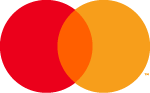Yes. The Transcash pack holder must first have ESSENTIAL or MAX status (up to 3 red cards).
Only one transfer of up to €150 is allowed when activating the Red Card. To increase the red card limits (same limits as the black card), make further transfers, and make payments and withdrawals in the global Mastercard network, the red card holder will need to submit his/her identity document to Transcash by emailing it to transfert[at]trans-cash.fr.
The Red card remains under the pack onwner’s full responsability.
The Red card holder must be at least 13 years old and will need to sign the back of the card.
Yes. You must be over 18 and resident in France. You must also have a French or European Union member state identity card, or a valid passport (French or foreign) or valid residence permit.
Yes. Being unable to open an account with the Banque de France will not affect your ability to activate your Transcash Mastercards. Switching to the ESSENTIAL formula simply requires proof of identity and switching to the MAX formula requires proof of identity and address. What’s more, with Transcash Mastercard, you no longer risk going overdrawn when making purchases.
Unlike a credit card, the Transcash Mastercard prepaid card does not give you access to credit. Your spending is limited to the amount you have loaded onto the Transcash card and is debited immediately. You cannot go overdrawn when making purchases, so there is no risk of having to pay surcharges.
The Transcash Mastercard prepaid card is not linked to a bank account, so you can benefit from the services (secure payment to all Mastercard merchants, ATM withdrawals, contactless payment, international payment and much more…) without opening a bank account.
The Transcash Mastercard prepaid card gives you additional services like money transfers, which would not be possible with a regular credit card.
As Transcash Mastercard cards are sold at newsagents and tobacconists, the card holder name cannot be known in advance and does therefore not appear on the card.
On the Essential and Max formulas, you can personalise the card (the card holder name appears instead of ‘Transcash’). To do so, just log in to your account and order your personalised card.
Good news, you can have more than one Transcash Pack within your name!
Simply purchase a new Pack and add it to your customer account.
Any new Pack added to your customer account has the same benefits as the first Pack you activated.
For example, if you already have a Transcash Pack with the ESSENTIAL formula, any new Pack you add to your customer account will benefit from the advantages of the ESSENTIAL formula.
You will also be able to transfer money between the cards of all your Packs.
PLEASE NOTE: the password remains the same to connect to the Transcash Mastercard application and to your “My Account” area.
The Transcash pack contains two prepaid Mastercard cards: a Black Card for you and a Red Card to give to the person of your choice in France or abroad.
The Black Card is a prepaid Mastercard card that can be reloaded using Transcash top-ups, by bank card or by bank transfer. Like any other Mastercard bank card, you can use it to withdraw money from ATMs and pay for your purchases at any physical or online outlet that accepts Mastercard, within the limits of the amounts you have loaded and the formula you have chosen.
The Red Card is a prepaid bank card that can be reloaded by transferring money from the Black Card. Like the Black Card, it allows you to withdraw money from ATMs in the Mastercard network and to pay for your purchases at any physical or online outlet that accepts Mastercard Debit cards, up to the amount loaded onto the card. Available on the ESSENTIAL Formula and MAX Formula (up to 3 red cards) according to our General Terms and Conditions of Sale and Use.
In order to activate your Black Card in the ACCESS Formula , you must first select a category from the list below. This category will determine the nature of your purchases.
Each category is associated with a code from 0 to 9. This code is required in order to activate your Card.
Important information:
If you make a mistake, you can change the category just one time at www.transcash.fr in the “my account” section, so long as you have not completed any transactions.
To no longer be limited to a single category and make payments and withdrawals throughout the Mastercard global network, bear in mind that you can switch to the ESSENTIAL Formula free of charge at any time (by providing your identity document) or to the MAX Formula (by providing your proof of identity and residence) in the “my account”
section.
| Liste of available categories | |||
| 0 | Advertisements (online advertisements, social networks, online payment solutions, customer support, marketing and advertising tools, online press, etc.) Examples: LeBonCoin, Facebook, Mediapart, PAP and classifieds in newspapers (dailies and weeklies), etc. |
5 | Personal services (associations, dating sites, postal services, delivery services, fines and tax stamps, vehicle registration documents, financial services and personal loans, consultancy companies for individuals and professionals, etc.) Examples: Just Eat, Blablacar, Info Greffe, Amendes, Cartes Grises.net, Timbre Fiscal, Ambassades, Huissiers, Avocats, Sedomicilier.com, DemanderJustice.com, Legalstart.fr, Wengo, Tisseo, Emmaüs, etc. |
| 1 | Electronics and Telecoms (telephone and internet operators, sports channel subscriptions, music platform subscriptions, film and TV series platform subscriptions, mobile and TV applications, internet hosting and solutions, computer equipment and software, computer maintenance and services, video conferencing and instant messaging applications, etc.) Examples: Netflix, SFR, Orange, Free, Deezer, Boulanger, Vinted, Lokeo, Fnac, OVH, Canal Sat, Apple, etc. |
6 | Travel and Transport (fuel, tolls, trains, planes, hotels, seasonal rentals, car rentals, taxis and chauffeur-driven vehicles, urban transport: metro, shuttle bus and tram, parking spaces and car parks, etc.) Examples: SNCF, Ouigo, ChauffeurPrivé, RTM, RATP, Air France, Vueling, Vinci, ADP Roissy, B&B hotels, Ibis, Kyriad, Novotel, B&B Hotels, Formule 1, Station U, Esso, Total, Avia, BP, Autoroutes, Parkings, etc. |
| 2 | House and Home Improvements (DIY and decoration, pet shops, garden centres, energy suppliers, marketplaces, household appliances, furniture, insurance, etc.) Examples: Veepee, Showroom privé, Rue du commerce, Cdiscount, Amazon France, Ebay, Direct Energie, EDF, Weldom, Leroy Merlin, Castorama, etc. |
7 | Fashion (clothes, ready-to-wear, shoes, household linen, leather goods, etc.) Examples: Primark, Blancheporte, Etam, Brandalley, Kiabi, H&M, Asos, Boohoo, Shein, Lacoste, Zara, Celio, Pimkie, C&A, Tati, Chaussea, Stokomani, Jennyfer, etc. |
| 3 | Food and Gastronomy (bars, cafés, brasseries and restaurants, fast-food outlets, bakeries and pastry shops, butchers, home deliveries, food shops, mini-markets, supermarkets and hypermarkets, market halls, grocery shops, caterers, etc.) Examples: Deliveroo, Distributeurs Selecta, Nespresso, Burger King, Mc Donald’s, Quick, Auchan, Carrefour, Leclerc, Monoprix, Hyper U, Géant, Franprix, Leader Price, Lidl, Boulangeries, Bars et Cafés, Restaurants, Épiceries, etc. |
8 | Beauty, Hygiene and Health (pharmacies and parapharmacies, beauty shops, perfumeries, spas, massages, beauty institutes, beauticians, body and face care (manicure, pedicure), hairdressers, barbers, beauty box subscriptions, therapy centres, beauty institutes, vets, etc.) Examples: Birchbox, Sephora, Yves Rocher, Jean Louis David, Fitness Park, Marionnaud, Nocibe, Pharmacies, Coiffure, Laboratoires, etc. |
| 4 | Leisure and Culture (sports shops, cinemas, museums, tobacconists, online gaming and betting, casinos, record shops, bookshops, hobby shops, video clubs, etc.) Examples: FDJ, PMU, Winamax, Unibet, Betclic, Tabacs, Maison de la presse, Blizzard, Steam, Décathlon, GO Sport, Intersport, Cultura, UGC, Pathé, Meetic, etc. |
9 | Automotive (repairs, accessories, garages, cleaning companies, etc.) Examples: Oscaro, Mister Auto, Allo Pneus, Norauto, Feu Vert, etc. |
This list is shown for indicative purposes only. Some retailers reserve the right (without consulting us) not to accept prepaid payment cards.
REMINDER: On the ACCESS Formula, your Transcash card is only accepted for payments and withdrawals at shops and online stores located in France (including Overseas Departments and Territories).
You can activate your Transcash Mastercard card:
When you activate your black card by SMS, you are limited to a single top-up of up to €150 and cash withdrawals are not allowed.
Activate your black card at www.transcash.fr to make the most of the ACCESS Formula.
Once you have loaded your card for the first time, you will automatically receive your Black Card PIN code on your mobile phone.
You use the 6-digit secret code to log in to your personal area.
The activation code is printed on a specific receipt that is given to you when you buy the Transcash pack at certain retailers, in addition to your store receipt. You will need this 12-digit code to access the card activation service.
If you do not wish to activate your cards immediately, we advise you to make a note of this activation code on a durable medium and keep it in a safe place. This is because the information on receipts printed at the checkout in shops is naturally liable to wear off if they are kept for too long.
Note that activation codes have an expiry date which is also printed on the receipt (maximum of 12 months). You must use your activation code before its expiry date
You can buy the Transcash pack on our website and at the tobacconists and newsagents that distribute the Transcash brand.
For security reasons, we strongly advise you not to buy a pack that has already been opened or damaged.
As a security measure, once you have bought a Transcash pack, it cannot be taken back or exchanged by the retailer who sold it to you, for any reason. It must be returned in its original intact packaging, accompanied by the proof of purchase and Activation Code, to the following address: TRANSCASH – BP56 – 13718 ALLAUCH Cedex. After we have checked that the Activation Code has not been used and that the pack or envelope containing the cards has not been opened, a letter will be sent to you so you can obtain a refund directly from the Merchant. As a security measure, once you have been in a position to read the card data (numbers, date or else), the cards can no longer be returned.
The money from a top-up or credit card reload is immediately available on your Black Card. The wire transfer reloading can take several days.
Yes. The Transcash black card can be reloaded by wire transfer in ESSENTIAL and MAX formula. To do this, go to your online customer area to download the “Reload by bank transfer” form.
The cost of receiving a wire transfer on the black card is 2% of the amount received.
Receiving a salary or social benefits on the black card by wire transfer is free of charge.
The maximum time it can take for a wire transfer to be effective is 4 business days (in practice it takes 24 hours after receipt of the transfer) – minimum transfer of €30.
Reloading by wire transfer is only available on the ESSENTIAL formula for up to €1,000 per month, and in the MAX formula for up to €10,000 per month.
When loading the Black Card with a top-up, the following limits apply:
The Red Card can only be loaded by transferring funds previously loaded onto the Black Card. There are no limits on transfers to the Red Card.
You are not obliged to reload your Black Card on a regular basis.
A monthly non-use fee of €3 will be charged from the 4th month onwards if no transactions (i.e. no loading, payments or withdrawals) with the card have been recorded during this period.
You can load your Transcash cards and Fyve bracelets with top-up of various values ranging from €18.50 to €500. Transcash top-ups are sold according to the company’s wishes and the availability of products.
Pay attention to the maximum number of reloads allowed per day, depending on the formula you have chosen.
You can also load/reload your Transcash Card by bank card, 24/7 from your personal area.
You can buy your Transcash to-ups at tobacconists and newsagents distributing the Transcash brand (over 30,000 sales outlets in France and French Overseas Department and Territories) : use our interactive map (Find a Sales Outlet) to find your nearest outlet OR You can buy them directly on the Internet on our website transcash-recharge.com.
The Transcash voucher prices appear on the receipts issued by the merchant. You can also refer to them in article 35 of our GTCS.
No, the red card is designed to be entrusted to a relative aged 13 and over. The holder of the red card must be different from the holder of the black card.
The minimum amount for a transfer from a black card to a red or black card is €10.
Please note that a single transfer of up to €150 is authorised when the red card is activated. To increase the limits of the red card (same limits as the black card), make other transfers and make payments and withdrawals in the Mastercard global network, the red cardholder will need to submit their ID to Transcash by emailing it to transfert[at]trans-cash.fr.
The black card transfers money to the red card. Black cardholders with ESSENTIAL or MAX status can give up to 3 red cards to the person of their choice (from the age of 13).
– Black card holders can give a red card to the person of their choice from the age of 13 (a family member, friend or relative living in France or abroad).
– No need to have a bank account
– No credit check
– A single transfer of up to €150 is authorised when the red card is activated. To increase the red card limits (same limits as the black card), make other transfers and make payments and withdrawals in the worldwide Mastercard network, the red cardholder will need to submit their ID to Transcash by emailing it to [email protected].
– The Red Cardholder must be at least 13 years old.
A 1st transfer of up to €150 is authorized when the red card is activated. To benefit from the same ceilings as the black card and make further transfers, the red cardholder must submit his or her ID to Transcash from your customer area by declaring the red cardholder. You can scan the red cardholder’s ID or send it by email to [email protected].
Once the declaration has been made and the ID validated, you can make transfers and use the red card in the Mastercard network. Without this declaration of identity, the red card remains in the ACCESS formula, limited to a single transfer.
Scan or photograph both sides of your valid identity document (European National Identity Card, French or foreign passport, French residence permit)
Save it on your computer or mobile/tablet
Go to www.transcash.fr section “my account” and click on “Change Formula” in the “Card management” section and choose the ESSENTIAL Formula.
Follow the instructions shown on the screen.
When you send your identity document from your “my account” area, it will be verified and validated by our team in just a few seconds.
Scan or photograph your valid identity document front and back (European National Identity Card, French or foreign Passport or French residence permit).
Save them to your computer or mobile/tablet.
Email them to [email protected] specifying your pack number.
When you send these documents by email, they will be verified and validated within 7 business days.
If you are a black card holder, you can edit your personal information (surname, first name, address, mobile number) by calling customer service on +33 (0)1 53 88 22 76 (Standard-rate call), in the ‘Contact Us’ section of your personal area or in the ‘My Account’ section>, Edit my information.
Some changes will require validation by our team and the sending of appropriate supporting documents (civil status, proof of address, etc.).
You have the right to access, rectify and delete your data, in accordance with the legislation in force. You can exercise these rights by emailing: [email protected], or by post: Transcash – BP 56 – 13718 ALLAUCH Cedex.
For information on how we process your personal data, please refer to our Confidentiality Policy, available on the website.
Yes, account details are available for customers using the ESSENTIAL or MAX Formula. The account details can be downloaded from your Customer Area, ‘Reload by bank transfer’ section, or by clicking here.
They enable you to receive all types of bank transfer directly to your Transcash Mastercard black card.
1 – Provide the Transcash account details and your 8-digit pack number (to be included in the transfer reference):
– to your employer in order to receive your salary
– to your welfare organisation in order to receive your benefits
– to a friend or relative so they can send you money
– to a customer so they can pay your invoices
2 – Fill in the ‘transfer receipt statement’ available here.
3 – Your card is credited within 4 business days with the expected transfer amount.The Transcash account details are not directly linked to your Transcash cards and are not nominative.You cannot use them to set up an outgoing transfer or a direct debit.
The Payment Services Directive 2017 which came into force on 13 January 2018 aims to promote innovation and competition, and improve security and reliability. An important change allows you to authorise a regulated third party payment service provider to access your account information.With this service, you will authorise access to your black card balance and transactions.
If you wish to authorise Transcash to transmit your account information to a third party payment service, please log in to your Customer Area and go to the section “Card management – Authorise a Third Party Provider”, then download the “Authorisation Form for Transmission of Account Information to a Third Party Service Provider” and send it back to us duly completed at the following postal address:
TRANSCASH – BP 56
13718 ALLAUCH CEDEX
Terms and conditions of transmission of your account information:
Conditions of revocation:At any time, you may revoke the authorisation given to a third party enabling that party to access your account information:
No. If you terminate your Transcash contract, the black card AND the red card will be disabled one month after we receive your letter. You then have 30 days to withdraw or spend the remaining balance on both Transcash cards.
You can terminate your Transcash contract at any time by sending a registered letter with acknowledgement of receipt to: Transcash – BP 56 – 13718 ALLAUCH Cedex. You have 30 days to withdraw the remaining balance on the card by making a withdrawal at an ATM or by making a payment. The termination will take effect in the month following receipt of your letter (for more details, please refer to the General Terms and Conditions of Sale).
In your personal area, you can check your balance and transaction statement.
You can also edit some of your personal information, order additional cards, receive your PIN or send your documents to change formulas.
Scan or photograph both sides of your valid identity document (European National Identity Card, French or foreign passport, French residence permit).
Save it on your computer or mobile/tablet.
Go to www.transcash.fr “My Account” section and click on “Change Formula” in the “Card management” section and choose the MAX Formula.
Follow the instructions shown on the screen.
When you send your identity document from your “my account” area, it will be verified and validated by our team in just a few seconds.
Once your identity document has been validated, we will send you a confirmation code by post to the postal address provided. When you receive this letter, log in to your “my account” area and enter the code in the “Card management – MAX Formula” section.
Scan or photograph both sides of your valid identity document (European National Identity Card, French or foreign passport, French residence permit)Scan or photograph proof of address from the last 3 months (Bill from your energy supplier or internet service provider, tax notice, council tax bill, bank statement).
Save them on your computer or mobile/tablet.
Email them to [email protected] specifying your pack number.
When you send these documents by email, they will be verified and validated within 7 business days.
You can personalise the PIN code on your Transcash cards.
To do this, log in to your ‘My Account’ area and go to ‘My Cards – Manage my cards’, then click on the ‘Personalise PIN’ button for your card.
For direct access, please click here.
Please note that if one of your cards is lost or stolen, you will be given a new PIN code once your card has been renewed.
You will be able to personalise your PIN code again once you have received your new card.
Yes, your account statements for the last three months can be downloaded in electronic format directly from your personal space under “Statement”.
You can also contact customer service via the “Contact us” section or directly by telephone. Your account statement can be sent to you by e-mail or by post (charges may apply).
You can check the available balance on your Black or Red Card, 24/7:
The Black Card holder can consult the balance of all his/her cards.The Red Card holder can only consult the balance of his/her Red Card (from the ‘Access your Red Card’s statements’ section of the menu on the ‘My account’ login page).The balance shown is always the available balance and takes into account all transactions carried out even if they have not yet appeared in your transaction statements.
You can request a new PIN code at any time:
– By contacting Customer Services by telephone on 01 53 88 22 76 (Monday to Saturday, 9am to 7pm, excluding public holidays – Toll-free) or via the contact module in your personal area (“Contact us” section).
– From your personal area, “Forgot your PIN” section
– By text message to 06 78 01 66 25* from the mobile phone used to activate your black card, following the example below: PIN [space] 6-digit secret code [space] Last 4 digits of your card
Ex: If your secret code is 123456 and your card number is 5162 8122 0987 6543, I send PIN [space] 123456 [space] 6543 The PIN reminder costs you €1. The amount is deducted from your card balance (the €1 balance must be available on your card to receive your PIN code).
In your personal area, you can check your balance and transaction statement.
You can also edit some of your personal information, order additional cards, receive your PIN or send your documents to change formulas.
The Transcash pack – excluding virtual cards – costs €9.90 in store or online (pack of two cards valid for two years).
A €1 management fee is charged every month.
The only charges are for using the card (reloads, ATM withdrawals, PIN code changes, etc.). Transfers are free, as is access to your account on the Internet (balance and statement consultation).
If the card is inactive for more than 3 months (no loading, no payments, no withdrawals, etc.), a fee will be charged.
For full details of Transcash card fees, see the “fees” section of our website.
Following the purchase of products/services from a merchant (store or internet), you can present your Transcash card to receive a refund according to the terms and conditions defined by the merchant.
Refund following a purchase made with one of your Transcash cards (Black or Red):
The amount of the refund will be credited to the Transcash card you presented to the merchant according to the merchant’s refund terms and conditions and after deduction of the applicable fees indicated in article 35 of our Terms and Conditions.
Refund following a purchase made with a third-party payment method (other than your Transcash cards):
The refund amount will be credited to the Transcash card you presented to the merchant according to the merchant’s refund terms and conditions and after deduction of the applicable fees indicated in article 35 of our General Terms and Conditions of Sale.
Important information:
Merchant refunds of €100 or less are automatically credited to the “available balance” of your Transcash card within 2 to 3 business days. For security reasons, merchant refunds over €100 are not automatically credited to your Transcash card’s “available balance”. If you have received a refund in excess of €100, please notify our Finance Department by sending an email to [email protected], specifying the last 4 digits of your card, the name of the merchant and the amount of the expected refund.
You may be asked to provide proof of purchase for the amount of the refund if the purchase was made with a card other than your Transcash card.
You pay no fees when you make a purchase with your Transcash Mastercard within the Euro zone. If the purchase is made outside the Euro zone, only the exchange fees indicated in the “International Transactions” section of the General Terms and Conditions of Sale are applied.
However, some merchants, particularly abroad, may charge an additional commission, which may vary from place to place. These charges should be notified to you at the time of purchase.
You can use your Transcash Mastercard until the expiry date shown on the card.
After expiry, any remaining balance on your cards will be subject to the refund procedure detailed in the General Terms and Conditions.
Yes, Transcash Mastercard cards are international payment and cash withdrawal cards.
– In ESSENTIAL and MAX formulas, your cards are accepted in the worldwide Mastercard network.
– In the ACCESS package, use of your Transcash Mastercard black card is limited to France.
How do I pay for an online purchase?
On merchant sites, you will be asked to enter your 16-digit card number, expiry date, the 3-digit visual cryptogram on the back of your card and your first and last name. If you are paying with a non-nominative black card (not embossed with your name), you will be asked to enter the first and last name of the customer (Transcash pack holder). If you are paying with a red card, you will need to enter the surname and first name of the bearer (beneficiary designated by the customer).
Your Transcash® Mastercard® cards are equipped with the “3D Secure” authentication system for online payments (Mastercard ID Check).
What is 3D Secure?
3D Secure, known as Mastercard ID Check at Mastercard, is a service that secures your Transcash Mastercard against fraudulent use for online purchases. Thanks to a unique confidential code sent by SMS at the time of an online purchase, you confirm that you are the owner of the card used, and your purchase is thus finalized in complete security. If an incorrect code is entered, the purchase is not confirmed, and you are protected from fraudulent use of your card on the Internet.
Internet purchases up to €30
Unless the e-merchant decides otherwise, online payments of €30 or less are not subject to 3D Secure authentication. However, above a cumulative amount of €100 or 5 consecutive transactions, the online payment will be refused. A 3D Secure authentication will be required to reset the counter to zero and to be able to make online payments again without 3D Secure up to €30, within the limit of €100 (cumulative amount of online payments without 3D Secure) or 5 consecutive transactions.
Internet purchases over €30
Unless the e-merchant decides otherwise, online payments over €30 are systematically subject to 3D Secure authentication.
Recurring online payments (e.g. subscriptions)
With the exception of the initial payment and unless the e-merchant decides otherwise, all recurring internet payments are not subject to 3D Secure authentication.
IMPORTANT INFORMATION :
– For your security, regulations (DSP2) stipulate that payments made to an e-merchant who does not use the 3D Secure authentication protocol and who exceeds the above limits will be refused. We advise you to make online purchases from e-tailers using the 3D Secure authentication protocol.
– An in-store payment with PIN code entry does not reset the online payment counter without 3D Secure for purchases of €30 or less.
– For online purchases made with a red card, the unique confidential code will be sent by SMS, either to the red cardholder’s cell phone number if this has been registered with us, or to the cell phone number used to activate the black card.
Yes, since August 6, 2010 it has been possible to use your Transcash card to credit your player account on certain ARJEL-approved online gaming sites:
EurosportBet, Everest Poker, BetClic, BWin, Full Tilt poker, PMU, Partouche Gaming, Party Poker, PokerStars, PokerXtrem, Sajoo, Winamax, Paris365, FDJ ParionsWeb and ZeTurf (non-exhaustive list).
If you do not agree with a transaction, please call customer service as soon as possible on 01 53 88 22 76 (toll-free). You will be asked to specify the transaction date and amount. You can also write to us at Transcash – BP 56 – 13718 Allauch Cedex and enclose a printout of the account statement showing the disputed transaction. We must be notified of any such dispute within a reasonable period of time. No claim will be considered after 13 months.
– In the case of a simple error on our part, you will be credited back the disputed amount within 24 hours.
– If the transaction relates to a distance purchase that you did not authorize, you will be credited again as soon as we receive your letter confirming your dispute. Transcash is not involved in any commercial dispute between you and the distance selling company.
– In the event of a fraudulent transaction relating to an in-store purchase following loss or theft, your card will be blocked immediately to prevent any further fraud. You will need to send us a letter detailing the fraudulent transactions, together with the official declaration of loss or theft of your card.
You will not be charged for any transactions carried out after your card has been blocked. Transactions carried out between the time your card is lost or stolen and the time it is blocked may be reimbursed under certain conditions specified in the General Terms and Conditions of Sale.
– In the case of a cash withdrawal from an ATM following loss or theft, your card will be blocked immediately to prevent any further fraud. You must send us a letter indicating the fraudulent withdrawals, together with the official declaration of loss or theft of your card. You will not be charged for any withdrawals made after your card has been blocked. Withdrawals made between the time your card is lost or stolen and the time it is blocked may be reimbursed under certain conditions specified in the General Terms and Conditions of Sale.
Unless you have acted fraudulently or with intent or gross negligence, you will only be liable for a maximum of 50 euros until you inform us that your payment card has been lost or stolen. You will not be liable for any losses that may occur to your payment card after you have informed us that it has been lost or stolen. If you need to refund an unauthorized transaction, we will ensure that we receive it by the end of the next business day.
Yes, when you withdraw cash from Mastercard ATMs with your Transcash card, you will be charged €1.50 per withdrawal within the EEA and €3.00 outside the EEA.
If the withdrawal is made in a currency other than the Euro, exchange charges will be applied (these are indicated in the “International Transactions” section of the general terms and conditions of use).
Some cash dispenser owners, particularly abroad, may levy an additional commission, which may vary from place to place. These charges will be notified to you at the time of withdrawal. Many cash dispensers around the world do not charge fees. They are clearly marked as such in most cases, and we encourage you to use them.
No. Transcash recommends that only the designated person uses the red card with his/her own signature on the back. For his or her security, it is imperative that you and he or she are the only ones who know the PIN code of the red card.
In any case, if you or the designated person authorize a third party to use the red card, you are solely responsible for any transactions made with it and cannot cancel it.
– In the ACCESS formula, the maximum authorized expenditure is €150, limited to €50 per purchase. Please note that your purchase must be made within the chosen theme.
– In ESSENTIAL and MAX formulas, the maximum amount authorized for a purchase is €2,500 per day.
These amounts are of course also limited by the amount available on your cards.
No. For your own security, it is imperative that only you know your PIN code. In any case, if you authorize someone else to use your black card, you are solely responsible for any transactions made with the black card, and you will not be able to stop them.
You can deactivate (and reactivate) the contactless function on your Transcash cards. To do so, log on to your personal space under: My cards > Manage my cards, then click on the button :
Security settings (for a black card)
Parental control (for a red card)
You can also contact customer service by phone on 01 53 88 22 76 (Free call) or from your personal space under “Contact us”.
Yes, you can make contactless payments with your black card.
Your black card allows you to make contactless payments (without PIN entry) of up to €50 per transaction in Europe (amount depending on the country where the payment is made). The cumulative amount of contactless purchases authorized is €150 or 5 consecutive transactions per day. When either of these limits is reached, you must carry out a PIN transaction (withdrawal or payment). After a PIN code transaction, the “contactless” counter is reset to zero and you can again make contactless payments of up to €50 within the limit of €150 (cumulative amount of contactless purchases) or 5 consecutive transactions.
With the ACCESS package (activation mandatory on www.transcash.fr), you can withdraw up to €50 over the lifetime of your contract.
Please note: With ACCESS, withdrawals are not authorized if you have chosen to activate your black card by SMS.
Once you’ve sent us your proof of identity for the ESSENTIAL package, Transcash will authorize you to withdraw up to €100 per day and €500 per month (up to a maximum of €1,000 per year) from an ATM. This amount is of course also limited by the amount available on your card and by the type of denomination available at the cash dispenser.
Once you’ve sent us your documents (ID and proof of address) for the MAX package, Transcash’s authorized limit for cash withdrawals from ATMs is €500 per day and €1,000 per month. This amount is of course also limited by the amount available on your card and by the type of denomination available at the cash dispenser.
You should also be aware that some cash dispensers have their own limits on the maximum amount you can withdraw. These limits are usually clearly indicated on the machine.
You should also ensure that you have enough money on your card to cover ATM withdrawal fees (€1.50 in Euro(€) within the EEA, €3.00 + 3.5% in a foreign currency outside the EEA). In some countries, certain ATM owners also apply withdrawal fees over which Transcash has no control, and which will be indicated to you prior to any withdrawal.
Note: You cannot make withdrawals until you have definitively activated your cards by sending the required proofs.
In the ACCESS formula, use of the black card is authorized in France only (including French overseas departments and territories).
ESSENTIAL and MAX customers can use their prepaid Transcash Mastercard in all countries where Mastercards are accepted, whether for withdrawals or payments.
With the ACCESS formula, the black card can be used in France only (including French overseas departments and territories) for a limited range of goods and services (1 theme to choose from). By activating your black card by SMS, you are limited to a single load of up to €150, and cash withdrawals are not authorized. Register at www.transcash.fr “My Account” to take full advantage of the ACCESS formula. To use your black and red card(s) across the entire Mastercard global network, you’ll need the ESSENTIAL Formula or the MAX Formula (1 black card and up to 3 red cards). You’ll be able to :
– pay for your purchases in France and abroad at millions of retailers, in-store or by mail order (Internet, telephone)
– Withdraw money from a million cash dispensers worldwide.
Transcash cards are not accepted at rental agencies (vehicles, tools, etc.) and hotels that do not accept prepaid cards. Transcash cards require systematic electronic authorization, and are not accepted by ATMs that do not request authorization online.
No. You cannot spend more than the amount available on your Transcash Mastercard prepaid card. However, if you know the balance on your card, you can ask the merchant – if he accepts – to pay the remaining amount in cash or with another means of payment if you can.
All iPhones and iPads equipped with Touch ID or Face ID (except iPhone 5s), Apple Watch and certain Mac computers. See the list of Apple Pay-compatible models on our page.
Yes, you don’t have to pay anything, just add your Transcash card as a means of payment to the ‘Cards’ app (Wallet) and you can pay for your purchases directly.
Connect to the Transcash Mastercard application and click on the ‘Add to Apple Cards app’ button on the home page. Your card will register automatically, as you are already authenticated!
You can also open the ‘Cards’ app on your device and save your Transcash card details so that they can be saved for future purchases on the Internet or in-store.
No, but it’s possible in most of them and all over the world. The store must accept contactless payment or present one of these symbols to use Apple Pay:
None at all! Your Transcash card’s limit determines the maximum amount, depending on your package. Apple Pay offers a higher payment ceiling than the ‘Contactless’ feature, limited to €50 per transaction, because you benefit from strong authentication.
Check the following points – the most common:
1. Is your device compatible with Apple Pay?
2. Your device must have a lock: code, fingerprint (Touch ID) or facial recognition (Face ID).
3. Your Transcash card must be functional for purchases, i.e. it must not be locked, expired, lost/stolen or inactive.
4. You must be using ACCESS (declared identity), ESSENTIAL or MAX! In fact, if you’re in the anonymous ACCESS package (without a declared identity), you can’t use Apple Pay. You need to connect to your customer area or the application to fill in the identification form.
Yes, all card and transaction information is encrypted and secured on your device. It is therefore not disclosed to either the merchant or Apple. And to make the payment, you need to unlock your iPhone using a code, Face ID or Touch ID.
There’s a lot you can do with Apple Pay! From your iCloud account, you can :
– Delete your Transcash cards from your Apple devices
Remotely wipe your device if ‘Locate my iPhone’ is activated
– Set your iPhone to ‘Lost mode’ if ‘Locate my iPhone’ is enabled
Check :
– your card balance is sufficient
– that you have not reached the spending limit on your card
– your card’s security settings or parental controls
– that you have not reached the limit for contactless payments
– that you have not reached the limit for online payments
There are several possible reasons for this, the most common of which are as follows:
1. Don’t forget to download the Google Pay application to your Android device first! Without it, you won’t be able to connect your card from the Transcash Mastercard app.
2. Check that your device has a lock: code, fingerprint or facial recognition.
3. Check the status of your card: it must be functional for purchases. If it’s locked, lost/stolen or inactive, it won’t work with Google Pay.
4. If you are using ACCESS anonymously (without a declared identity), you cannot use Google Pay. You need to log in to your customer area or the application to fill in the identification form!
Check that you are already logged in to your personal area. This is how you can use Google Pay. In fact, Google Pay is a service available to all Transcash customers, except those on Formule ACCESS with no declared identity*.
Log in to the Transcash application and click on the ‘Add to Google Pay’ button on the home page. Your card will then register automatically, as you are already authenticated!
You can also download the Google Pay application from your device’s Play store. Register your payment details so that they’re saved for future online or in-store purchases.
Google Pay does not apply limits! Refer to the authorized limits of your Transcash card according to your package. Unlike the contactless feature, which is limited to €50 per transaction, Google Pay mobile payment offers a much higher payment limit, but limited to the limits of your card entered as a payment reference on the application.
Yes, the information you enter is encrypted and secured on your phone. To make the payment, you need to unlock your phone via PIN code, visual identification by facial recognition or fingerprint, depending on what you’ve chosen. Google Pay is equipped with one of the best technologies, with several levels of security to protect your details by not exposing your card numbers.
No, but it’s possible in most of them. To use Google Pay, the store must accept contactless payment or display one of these symbols:

All you have to do is download the application and add a payment method. You can then pay for your purchases at no extra cost.
With a smartphone or tablet running Android Lollipop 5.0 or higher. The device must also have NFC (Near Field Communication) technology. Check the settings to see if it’s compatible with Google Pay!
The wristband contains an NFC contact chip, a Transcash mini-card, which enables you to pay for your purchases without contact by bringing the wristband close to the appropriate payment terminal. There’s no need to type in your PIN code, just a beep to complete the purchase!
To insert the mini-card: place the mini-card in the space provided and remember to fold back the top part so that the card is securely locked in place.
Activate your Fyve bracelet in your customer area or directly from the Transcash Mastercard application by clicking on “Activate” and follow the on-screen steps.
Yes, you can immerse your contactless payment wristband with its mini-card in water: it’s waterproof! So you can swim with it (5 m maximum depth recommended). It also works in high or low temperatures, so you can go on vacation in hot countries or go skiing, for example.
You recharge your wristband as you do with a Transcash black card: by Transcash top ups purchased at a tobacconist’s or on transcash-recharge.com, by bank card, by bank transfer (RIB downloadable from your personal space) or by card-to-card transfer.
Yes, a Transcash virtual card is associated with your bracelet, enabling you to make purchases on the Internet: go to your Transcash space, ‘My cards’ section, ‘Manage my cards’ to consult the details of your bracelet’s virtual card.
No! As the Transcash mini-card is neither the size of a conventional payment card nor the configuration for contactless cash dispensers, it is not accepted in automatic teller machines (ATMs). To withdraw cash, you can order your pack of Transcash cards.
I already have a pack of Transcash cards: can I buy a payment bracelet? Yes! The bracelet pack is added as a new Transcash pack. The bracelet functions as an additional black card with a separate balance from the other packs.
The bracelet adjusts to the size of your wrist thanks to its different notches. It fits wrists from 12 to 18.5 cm approx. (refer to the size guide on the packaging sold at point of sale).
Yes, the bracelet meets the same security standards as Transcash Mastercard cards: you can stop payment, lock the bracelet remotely or declare it lost directly from your Transcash personal space, under ‘My cards’, ‘Manage my cards’.
If a transaction is refused, the merchant or cash dispenser will notify you. To avoid this kind of situation, remember to check your balance regularly.
If you are still refused despite having funds on your card, make sure you have not exceeded your purchase or withdrawal limit (see limits).
Finally, make sure that a prior withdrawal authorization has not blocked a larger sum than expected. This is the case, for example, with automatic fuel dispensers, which block a larger sum on your card than the final purchase amount. This block remains on your card until final payment (which can take up to 14 days).
Return to the point of sale where you bought your Transcash pack, with your receipt. The point of sale will check with Transcash to see if the code has already been used. If so, a new activation code will be sent to you. This check may take one or two days.
Yes, only the lost card will be renewed. The card that has not been lost or stolen can be used.
In the case of a remote purchase (by telephone, internet or mail):
In the case of a remote purchase that you did not authorize, you must send us a letter specifying the details of the fraudulent transaction (date, amount, merchant). The fraudulent transaction will be cancelled as soon as we have taken your letter into account. However, it is your responsibility to refuse or return any unsolicited merchandise sent to you by a distance-selling company. Transcash is not involved in any commercial dispute you may have with a distance-selling company. If this type of fraudulent use (internet, telephone, mail) is repeated, we advise you to stop payment on your cards and ask for your card to be renewed.
In all other cases:
Call 01 53 88 22 74 immediately to cancel your card. Your fraudulently used card will be blocked and all new transactions will be refused. The customer advisor will explain how to obtain a new replacement card.
Please refer to the General Terms and Conditions for any further information concerning your rights in the event of fraudulent use of your cards.
Call 01 53 88 22 74 and report the loss of your Red Card. Your Red Card will be blocked immediately, but you can continue to use your Black Card for withdrawals and purchases.
Order a new Red Card and have it delivered to your home (see rates).
Call 01 53 88 22 74 (24/24h service) immediately to report the loss or theft of your Carte Noire or Carte Rouge. All transactions will be blocked immediately. It’s very important to stop your card immediately if it’s lost or stolen, to minimize the risk of loss.
Your customer advisor will explain how to obtain a new replacement card. Your balance will be transferred to your new card, and you will be able to spend the money available until your funds run out.
Please refer to the General Terms and Conditions of Sale for further information about your rights in the event of loss or theft.
Our complaints handling procedure
Complaints handling is a key element of Transcash’s service excellence. Every customer is entitled to fair, efficient and courteous service. That’s why your feedback is one of our main concerns. By listening carefully to our customers’ requests and opinions, we hope to continually improve the quality and efficiency of the personalized services we offer you, as well as our product, for your greater satisfaction.
How to make a complaint
In the event of dissatisfaction or if you encounter difficulties, we encourage you to send a complaint to the attention of our customer service department by e-mail, fax or post to the following address:TRANSCASH – BP 5613718 ALLAUCH CEDEXFax. +33 (0)4 91 07 50 59
Customer area (personal): https://transcash.espace-personnel.fr
Email: [email protected]
Information you need to provide
– Your name, login and any reference that identifies your file, such as your pack number or transaction identification number. Never give out your password, card number or PIN;
– Your contact details, such as e-mail address or telephone number;
– A detailed description of your complaint.
How we handle your complaint
Our customer service will always aim for complete customer satisfaction, fairly, efficiently and quickly.
Step 1: You will receive an acknowledgement of receipt confirming that we have taken your complaint into account. Your claim will then be processed within 15 working days of receipt, or 35 working days in exceptional cases.
Step 2: Once the problem has been resolved, you will receive written confirmation of the resolution by e-mail, fax or post.
Step 3: If your claim has not been processed within 15 working days, you will be kept informed of the status of your case and a definitive response will be provided within 35 working days.
If you are still not satisfied
We are committed to resolving complaints as far as possible. If a matter cannot be resolved satisfactorily, or if you have not received a response within 15 working days, you have the right to bring your complaint to the attention of the Financial Ombudsman Service free of charge. This procedure must be initiated within six months of receiving confirmation that the problem has been resolved. If this time limit is not respected, except in limited cases, the Financial Ombudsman Service will not have our agreement to consider your complaint. The Ombudsman Service is there to provide independent arbitration.
Exchange TowerLondon E14 9SRTéléphone: +44 20 7964 1000Fax: +44 20 7964 1001E-mail: [email protected] plus d’informations rendez-vous le site de Financial Ombudsman Service : www.financial-ombudsman.org.uk
Online sales
The European Commission has established an Online Dispute Resolution Platform (ODR Platform). It has been developed to help residents of the European Union (EU) who wish to lodge a complaint about a product or service purchased online from a European merchant. You can file your complaint directly online using one of the official European languages (ODR Platform). Upon receipt of your complaint, the ODR Platform will forward it to the English FinancialOmbudsman Service to facilitate its resolution. You can access the ODR Platform by clicking on the following link:http://ec.europa.eu/consumers/odr/
You may submit a claim when you seek redress for loss, damage or inconvenience resulting from services provided by Transcash.
A claim is any oral or written expression of dissatisfaction by a natural or legal person regarding the provision of a financial service, which demonstrates that the person has suffered :
a financial loss,
material inconvenience
any other significant inconvenience related to Transcash’s activity.
These situations must originate from any person involved in Transcash’s marketing or in its provision of financial services.
Anyone aged 13 and over: a family member, friend or relative living in France or abroad. The Transcash pack holder must have ESSENTIAL or MAX status. The red card remains the sole responsibility of the pack owner, who must sign the back of the card.
The red card is activated as soon as a transfer is made from the black card. The PIN code is then sent to the black cardholder’s telephone number. A single transfer of up to €150 is authorized when the red card is activated. The black cardholder will need to submit the red cardholder’s ID to benefit from the same ceilings as the black card, and to make further transfers, payments and withdrawals in the worldwide Mastercard network. To send the ID, go directly to your personal space or the Transcash Mastercard application, or send an email to transfert[at]trans-cash.fr.
The minimum amount for a black card transfer to a red or black card is €10. Please note that only one transfer of up to €150 is authorized when the red card is activated. To increase the red card limits (same limits as the black card), make further transfers and make payments and withdrawals in the worldwide Mastercard network, the red cardholder must submit his or her ID to Transcash by emailing [email protected].
You can transfer up to €500 per day and €1,000 per month (excluding the ACCESS package), subject to the funds available on the black card. There is no limit to the number of transfers between cards in the same pack.
Yes, the black cardholder logs on to “My Account”, “My cards – Manage my cards”, then clicks on the “Personalize PIN” button for the red card. The PIN code chosen by the red cardholder is sent to the telephone number entered on the red card. Otherwise, it is sent to the black cardholder’s telephone number. Please note that if one of your cards is lost or stolen, a new PIN code will be assigned to you once your card has been renewed. You will be able to personalize your PIN again once you have received your new card.
The black card holder logs on to his or her personal space or to the application, heading My cards > Manage my cards. Then click on the Parental Control button. You can then activate or deactivate contactless payment, block certain merchants forbidden to under-18s, authorize or disallow ATM withdrawals, and remotely lock or unlock the red card. You can also make a request to Customer Service, by telephone on 01 53 88 22 76 (Free call) or from your personal space in the “Contact us” section.
No monthly fees! There is no monthly fee on the red card, the fee applies to the black card. Sending money from the black card is free, as are payments within the euro zone. For a complete list of fees, click here: https://www.transcash.fr/pdf/frais_transcash.pdf.
ESSENTIAL and MAX customers can use their prepaid Transcash Mastercard in all countries where Mastercards are accepted, whether for withdrawals or payments (in stores or on the Internet). Transcash cards are not accepted in rental agencies (vehicles, tools, etc.) and hotels that do not accept prepaid cards. Transcash cards require systematic electronic authorization and are not accepted by cash dispensers that do not require online authorization.
Yes, money can be transferred from the red card to the black card, but only by the pack holder, at a cost of €1 per transfer: – By contacting Customer Service by telephone on 01 53 88 22 76 (toll-free), Monday to Friday, 9am to 7pm (excluding public holidays). – You will be asked to show proof of identity of the new beneficiary.

Mastercard and the circles design are registered trademarks of Mastercard International Incorporated. The Transcash card is issued by Paynovate SA under license from Mastercard International Inc. Paynovate SA is an electronic money issuer regulated by the National Bank of Belgium and holds a passport in all European countries (réf 0506.763.929).