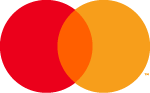Google Wallet (formerly Google Pay) is a free mobile application you can download from the Google Play Store on your Android phone. It’s a fast, secure and simple mobile payment solution that lets you:
Google Wallet, Google’s electronic wallet, can be used when one of these symbols is present on the site or in store. Your payment information is centralized on your phone, so there’s no need to take out your Transcash Mastercard®.
First, download the Google Wallet application from your device’s Play Store.


you need to connect your Google Account and add a payment method.
You don’t even need to open the Google Pay app, just unlock the phone and place it near the card reader and the ‘contactless’ symbol. And don’t forget to activate NFC functionality.

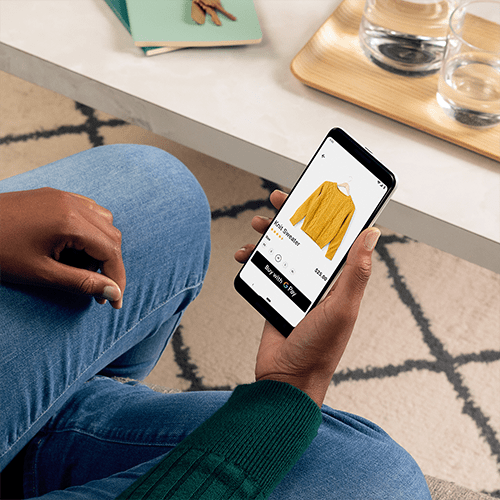
You’ve already entered your payment method, so all you have to do is choose ‘Google Wallet’ from the payment method suggestions on the merchant site.
Google, Google Wallet and Google Pay are trademarks of Google LLC.

Mastercard and the circles design are registered trademarks of Mastercard International Incorporated. The Transcash card is issued by Paynovate SA under license from Mastercard International Inc. Paynovate SA is an electronic money issuer regulated by the National Bank of Belgium and holds a passport in all European countries (réf 0506.763.929).